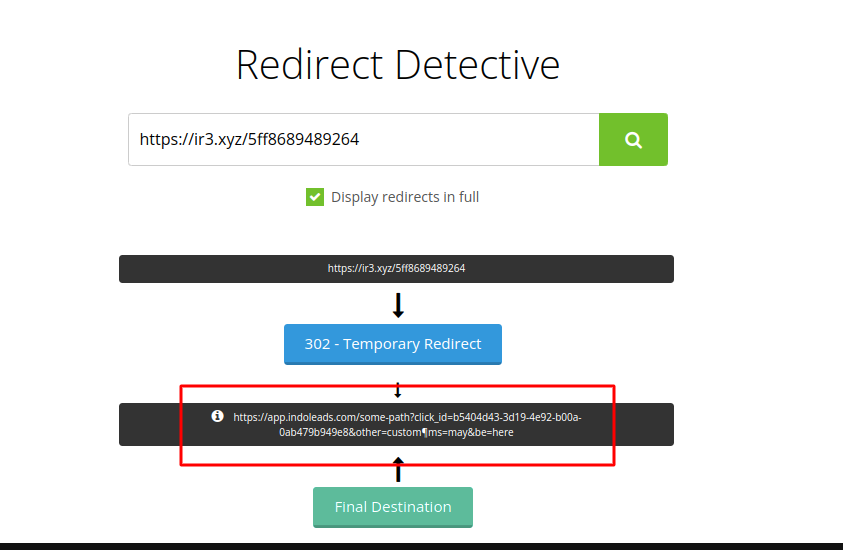...
You should ask your publisher manager, to ensure if it’s possible to use Google Parallel Tracking with the selected offer. There are some amount of advertisers where GPT won’t work cause of technical reasons.
Find a list of parameters that are used on a final page. You may use https://redirectdetective.com/ or similar tools:
For provided example it’d be click_id=b5404d43-3d19-4e92-b00a-0ab479b949e8&other=custom¶ms=may&be=here#/
Identify what parameter is used for Click ID - click_id
In that step, you should correctly set up your google ad
Additional steps are required in Google Ads:
From the main navigation, go to Settings > Account Settings.
In the “Auto-tagging” card, check the box for “Tag the URL that people click through from my ad” to turn on auto-tagging.
Click Save.
Replace Indoleads click value with gclid macros (e.g. {gclid}) and set it as landing\final URL in your ad. e.g. https://app.indoleads.com/some-path?click_id={gclid}&other=custom¶ms=may&be=here
Also, you should provide gclid macros value to Indoleads by adding it to the tracking link as eclid parameter In your Google Ads campaign, find your tracking template (your tracking link) and append
&eclid={gclid}to it (e.g. https://ir3.xyz/5ff8689489264?eclid={gclid} ). Set updated it as a tracking link in google ad.
Now it’s ready to use!